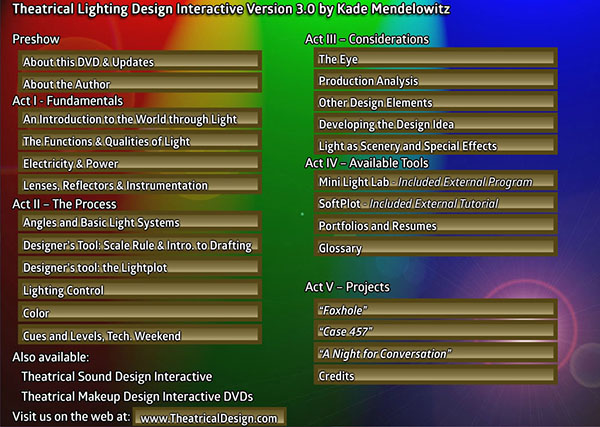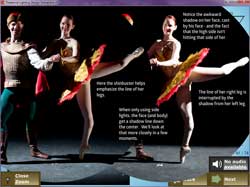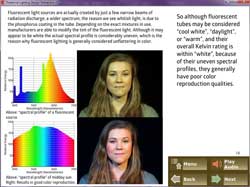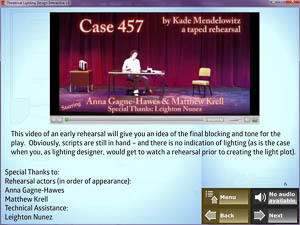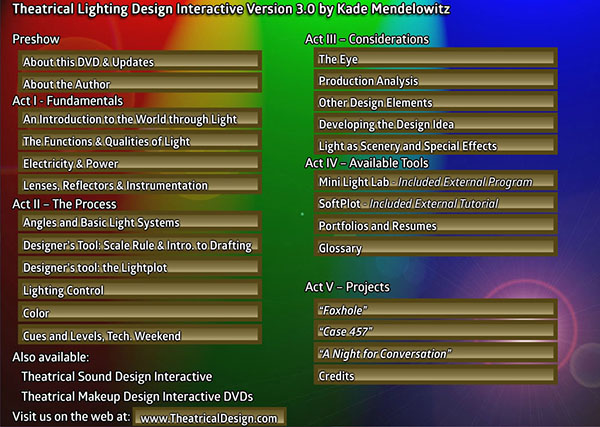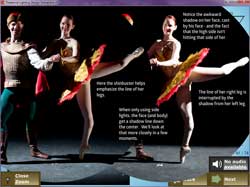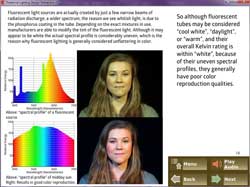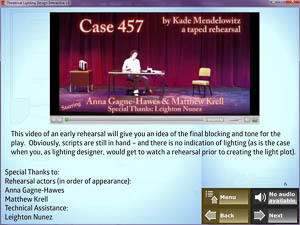Pre-show – About the CD & Author
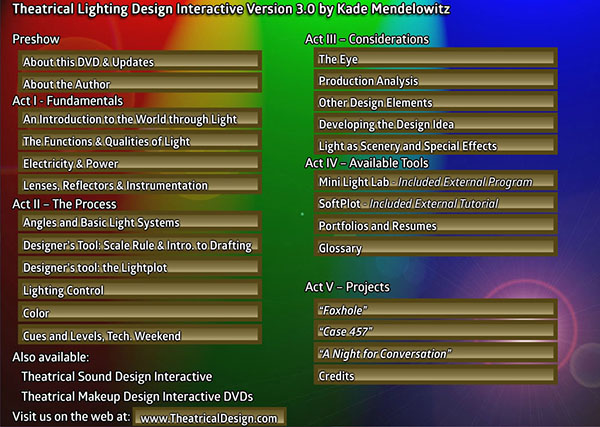
Act I – Fundamentals
An introduction to the world through light
An overview of what will be covered on the CD.
The functions of light and the properties that affect them
An explanation of the basic lighting concepts. How we use lighting in the theatre.
Electricity and power
An explanation of how electricity works, how it gets to the theatre, and how it sets certain limits on what we can do as designers.
Lenses, reflectors and instrumentation
A look at the standard equipment we use in the theatre.
Act II – The Process
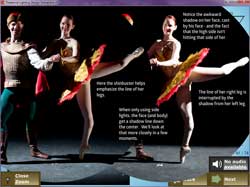 Angles and basic light systems
Angles and basic light systems
A look at how we create “normal lighting” using angles.
Designer’s tool; scale rule & introduction to drafting.
A look at the lightplot; what and how it communicates.
Designer’s tool; the lightplot
A look at the lightplot; what and how it communicates.
Lighting Control
A brief overview of the history of lighting, an introduction to lightboards, and a video introduction to DMX and “intelligent fixtures”.
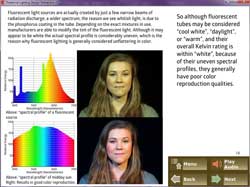 Color
Color
How color in light is different than color in pigment. The difference between additive and subtractive color mixing.
Cues and levels, Tech. Weekend
An explanation of “tech. weekend”, scheduling, and what the designer is expected to do.
Act III – Considerations
The eye
A look at how the physical characteristics of the human eye effect how we approach lighting.
Production analysis
How to begin designing the lighting for a specific play, and the beginning paperwork that makes this process easier.
Other design elements
How to take the other elements into account when preparing the lighting for a production.
Developing the design
Taking your analysis of the play, the other design element, and getting to the task at hand: Designing the lighting.
Light as scenery and special effects
Cycs, Projections, Snow, Ice, Rain Curtains, Haze and Fog.
Act IV – Available Tools
 Mini Light Lab
Mini Light Lab
An interactive / onscreen lighting lab where the user controls lights in the 11 basic lighting positions; including intensity and color.
SoftPlot
A tutorial for one of today’s best CAD (Computer Aided Drafting) programs available for lighting designers. A demo of the software is also supplied on the CD for Windows only.
Portfolios and resumes
Guidelines for taking production photographs, interview tips, and a resume template is included.
Glossary of lighting terminology
Act V – Projects
“Foxhole”
A very short play used as an example for concept & color key development.
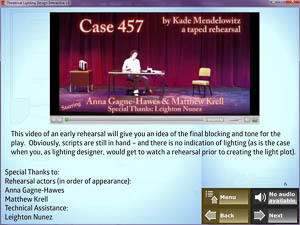 “Case 457”
“Case 457”
A complete lighting design project (including a script, groundplan, costume renderings, videotaped rehearsal and budget).
“A Night for Conversation”
A complete lighting design project (including a script, groundplan, costume renderings, videotaped rehearsal and budget).
Post-show – Credits