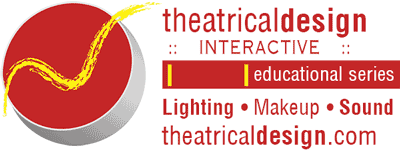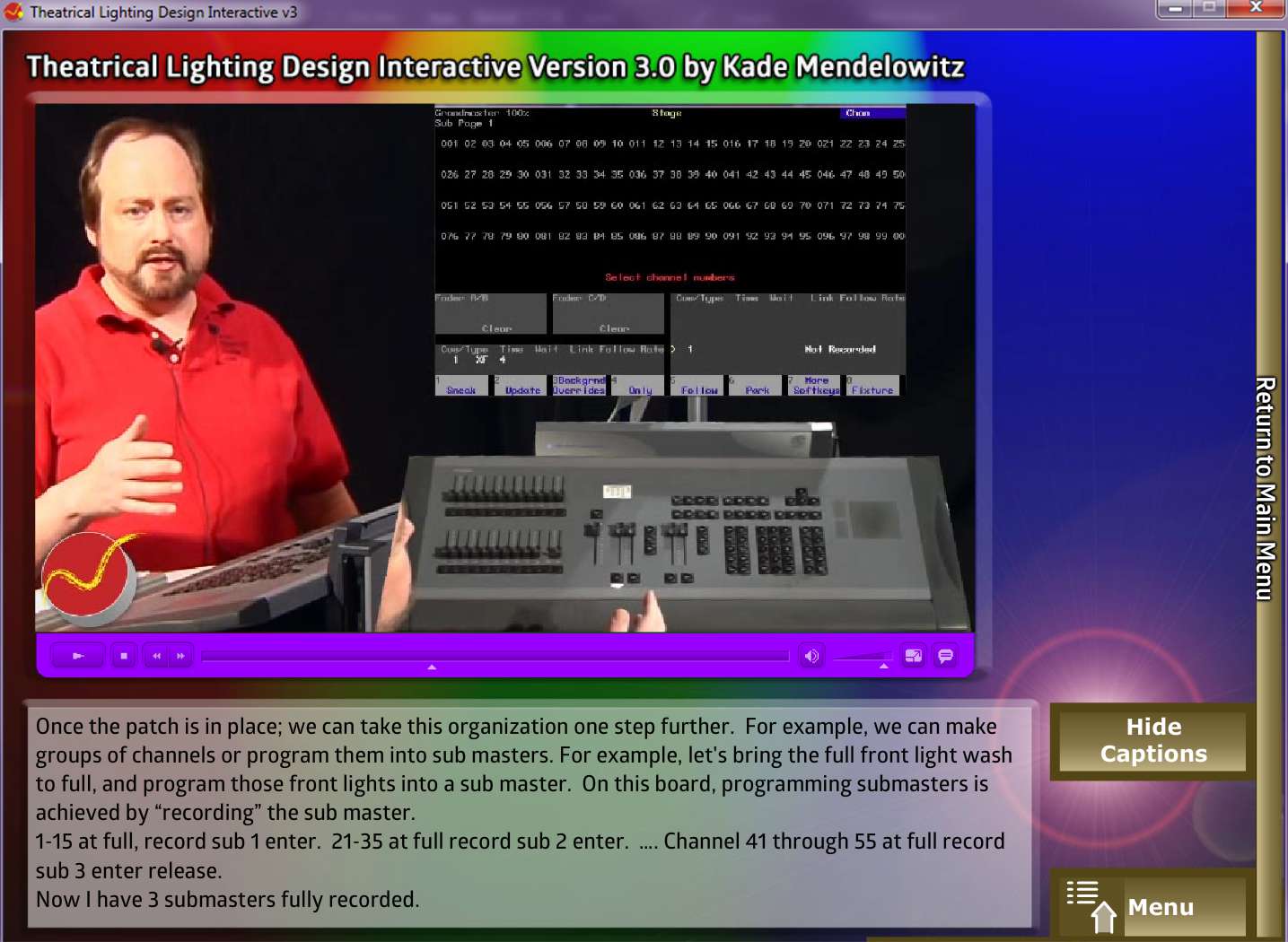TLDI v2.5 was released in 2006. Since then, computer graphics & monitors have improved immensely. When I went to update TLDI to version 3 I found instead of ‘just’ updating a few segments, I decided I had to instead re-work the entire title to take advantage of new technology! All example photographs are now High-Resolution images.
What’s completely new?
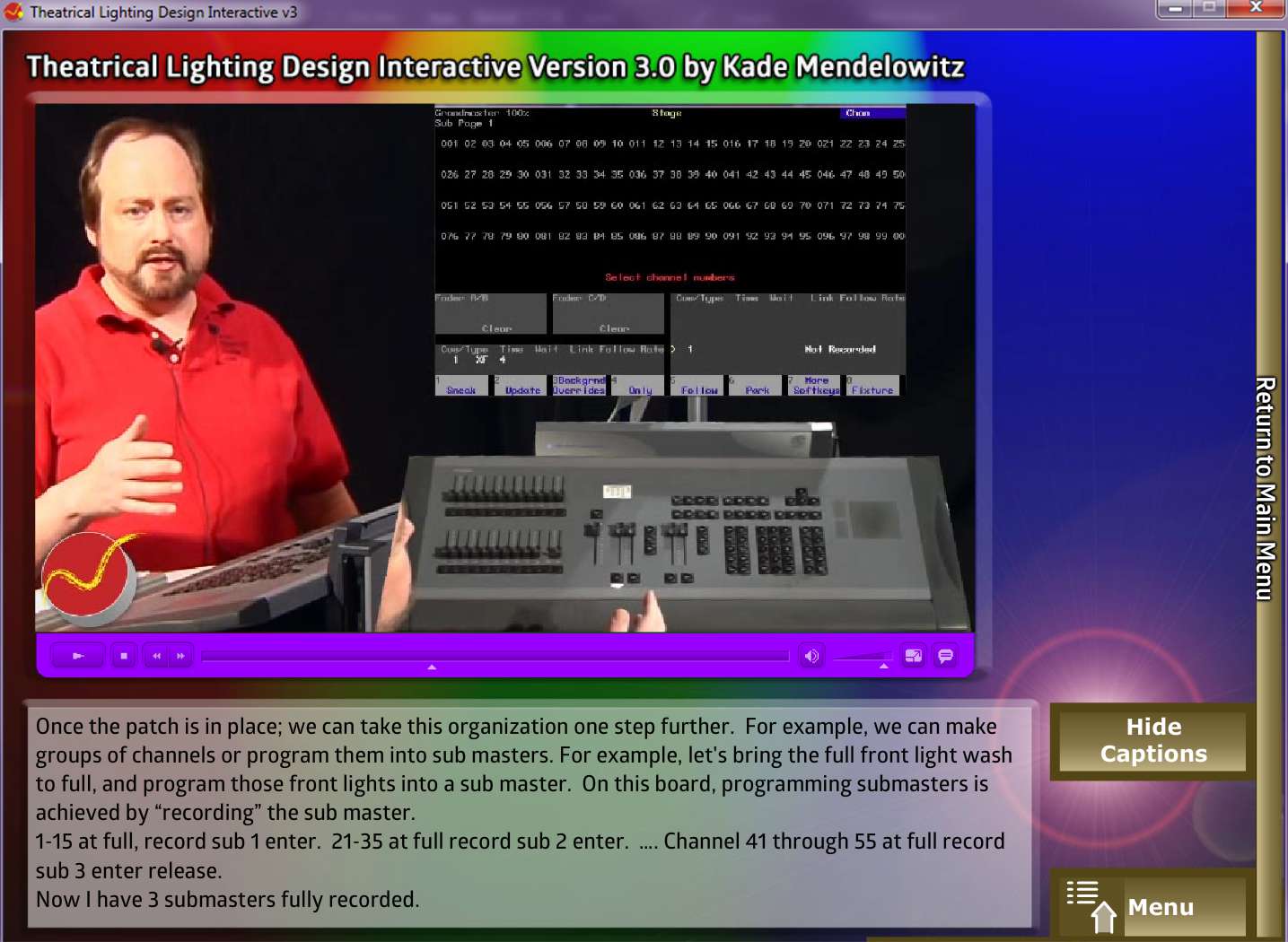
“Lighting Control” is a new segment which includes a brief history of lighting, and videos for an introduction to light boards (the most requested upgrade!), DMX, and “intelligent fixtures”.
Two complete plays have been included as lighting projects (with a third used as an example) which includes scripts, costume renderings, groundplans, and even videotaped rehearsals – something I’ve always felt missing in “paper projects” for beginning lighting designers.
The biggest upgrades include:
Color has been expanded to nearly 400% its original size! With more animations of explanations, tons more photographs of examples, and a few interactive experiments.
Angles and Basic Light Systems has also been expanded primarily with over 50 new photographs exploring distribution and demonstrating larger areas through angles.
Light as Scenery and Special Effects has over half-a-dozen new videos – some with accompanying animations to explore scrims & cycs.
 The Mini Light Lab
has expanded so greatly, I had to make it a separate program! Still included free on the disc, there are now 11 different models to choose from, over 500 backgrounds are included, and even 5 set pieces (with 3 lighting positions of their own) you can place in the mid-ground. In addition to the (9) standard lighting positions, there are now true side lights (in addition to “high sides”) and each can be set to one of over 200 color gels.
The Mini Light Lab
has expanded so greatly, I had to make it a separate program! Still included free on the disc, there are now 11 different models to choose from, over 500 backgrounds are included, and even 5 set pieces (with 3 lighting positions of their own) you can place in the mid-ground. In addition to the (9) standard lighting positions, there are now true side lights (in addition to “high sides”) and each can be set to one of over 200 color gels.
• All lecture-style videos and audio clips have English captions available, and keyboard control is available within nearly all segments.
• Keyboard navigation is now available within nearly all segments so the user doesn't have to constantly rely on mouse clicks.