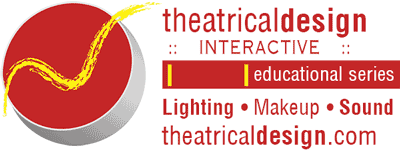Utilizing audio, graphics, video, animation, text and a powerful and intuitive interface, a student discovers and implements the very practical skills of lighting for the stage.
 There are over 140 audio clips & tips throughout the program.
There are over 140 audio clips & tips throughout the program.By combining text, audio and graphics (including video and animation) you learn from a completely immersive experience, which helps you understand.
If you are a more aural learner, this DVD will reach you better than a typical textbook, which is primarily text based.
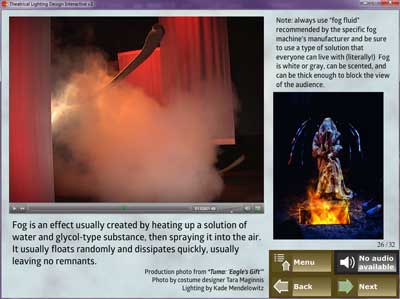 You are in complete control of the speed of the program. The navigation menu is always available.
You are in complete control of the speed of the program. The navigation menu is always available.You can easily repeat any screen, you will be alerted if audio clips are available, and you may proceed forward when you are ready.
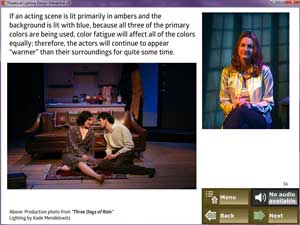 Over 400 full-color photographs are used liberally throughout the program – not just a few “plates”.
Over 400 full-color photographs are used liberally throughout the program – not just a few “plates”.There is a mixture of production photos and models; making use of images that exemplify concepts.
- Video clips span many topics including:
- How to hang a lighting Instrument (above)
- ERS / Lekos, Fresnels, Par Cans
- Changing lamps in various instrument types
- Lighting “snow” on-stage
- Examples of using a scrim effect on stage
- Fog effects
- Hazer effects
more…
Dozens of animations and unique cut-away views demonstrate theories in a way typical textbooks can not compete with.
 The included “Mini Light Lab” lets you experiment with millions of options for virtual cues.
The included “Mini Light Lab” lets you experiment with millions of options for virtual cues.
- Features include:
- 11 lighting units in the most common positions
- 3 far-cycs in standard Red, Green, Blue
- Each unit may be set at any intensity from 0-100%
- Over 200 color choices for each instrument – based on the Rosco gel library
- Over 500 backgrounds are included or you may import your own background image (scan your set rendering and “drop it in”!)
- 11 different models to choose from – featuring a variety of different skin tones and hairstyles!
- 5 different set pieces to give a sense of mid-ground (with 3 different lighting angles– and all 200+ color choices for those)!
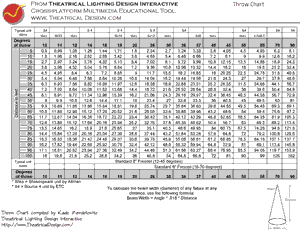
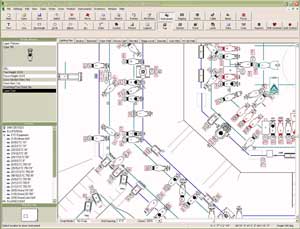 The DVD’s “Print_Me” folder includes helpful handouts, charts, draftings and templates for your use.
The DVD’s “Print_Me” folder includes helpful handouts, charts, draftings and templates for your use.A tutorial and trial copy of SoftPlot is included (Softplot trial is only available on Windows) – one of the premiere CAD (Computer Aided Drafting) programs, designed specifically for theatrical lighting designers!
And more.
There is also a Workbook available which has been designed to be used in conjunction with TLDI v3.
It includes assignments, scripts and resources not found on the DVD.
Featuring 16 assignments (some are quizzes, some papers, some draftings), it is a full curriculum which guides a student through the DVD in a logical progression.